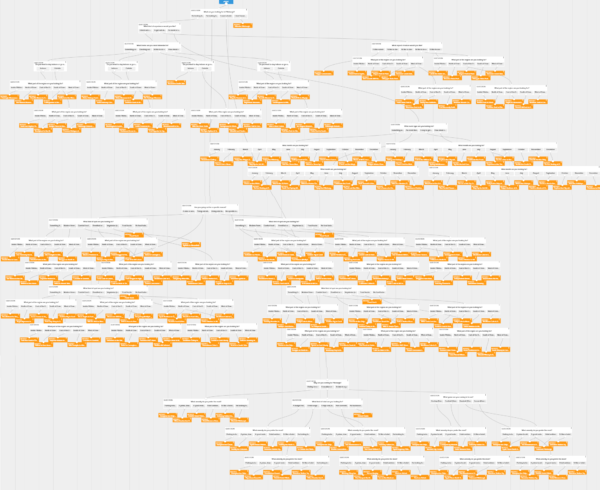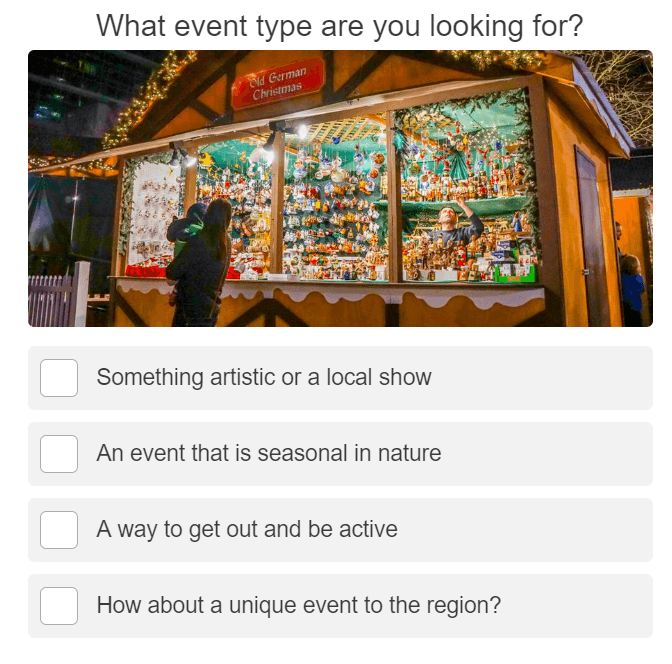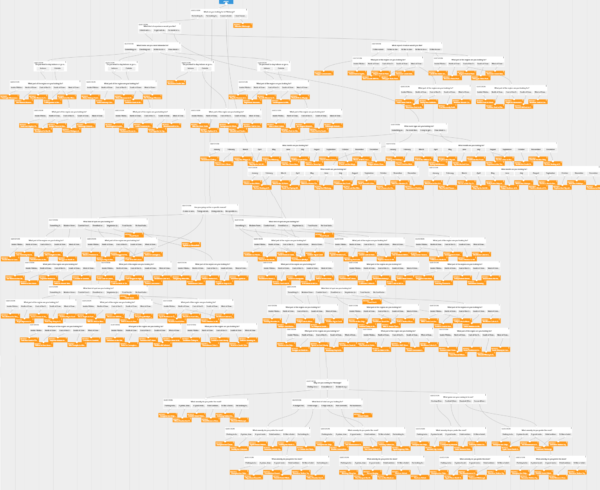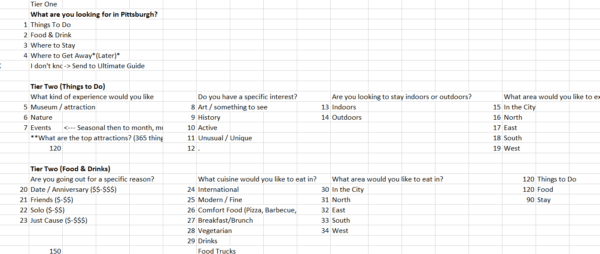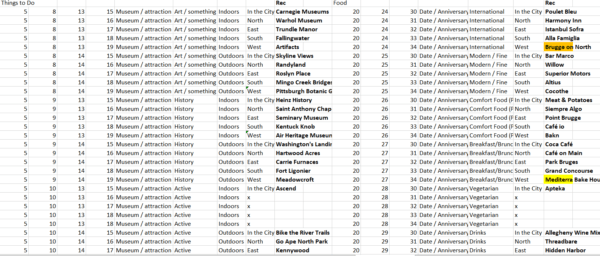Published by Jeremy. Last Updated on April 17, 2020.
Disclaimers: Our site uses demographic data, email opt-ins, display advertising, and affiliate links. Please check out our Terms and Conditions for more information. Listed prices and attraction details may have changed since our visit and initial publication.
Interact is a quiz software that is designed to provide answers based on a brief question set while also collecting emails for your existing newsletter subscription.
We love the idea of these quizzes for blogging, but use them a little bit differently. We use ours as a navigation tool!
Using Interact Quiz for Navigation Purposes
As designed, Interact is utilized as a conventional quiz software for those viral “What cheese are you?” quizzes you see floating around all the time.
They’re designed to be quick, five to seven question quizzes (often designed to go viral) with the expressed purpose of getting an email sign-up at the end to grow your newsletter (and send out subsequent drip marketing campaigns).
I had known about these kind of quizzes for a while, but it wasn’t until I was attending a conference that learned about one feature of Interact’s quizzes that really piqued my interest-branching logic.
Branching logic is a feature that essentially lets you go down a unique path for every answer. So, say you have question one of “what do you want to do in [X]?” with response options like museums, restaurant, or bars. Depending on the selected answer, the next question, and the question after that, and the question after that can then be unique as you go.
Perhaps if someone selects museum, you can then ask “what kind of museum?,” or if someone selects restaurants, “what kind of cuisine?,” and so on.
This creates a branched logic tree that allows you to have unique results based on whatever combination of results people choose. So say you have four questions in a row with four responses each, you would then have 256 unique answer opportunities in the quiz (4 x 4 x 4 x 4). Or say question 1 has four answers, question 2 has three, question 3 has four, and question 4 has five, that is 240 unique combinations (4 x 3 x 4 x 5).
When I realized the potential of this, I knew it would work as a navigation system for our Pittsburgh blog. In just four or five questions I could figure out exactly what a reader is looking for and direct them to one of hundreds of unique articles on our site.
I signed up immediately.
You see, one of the problems we have in being one of the largest resources for the city on the internet is that not everyone knows what is out there. And when they don’t know what is out there, they also don’t know how to search for it.
So despite our best efforts, we found that people simply can’t find what they don’t know exists. And if we could just get 10% of our readers to give us one extra click, we could make an additional $500-$1,000 per month in ad and affiliate revenue- a real win all around. And if we could pick up a few newsletter subscribers in the process, well, even better!
Enter the quiz- where we provide roughly 250 options in just a few questions based on selected interests.
Now, it would be easy for me to simply end a review here and let you go on your way building a quiz for navigation purposes (as you should- it is excellent). But it would be a bit disingenuous for me to do so because building this quiz was a lot of work!
The problem with using Interact for navigation purposes with the branching logic feature is that the tree balloons out quickly (as seen in the image above). In fact, our tree is so large that it is competing with one other for being the largest on the entire service (and it is also the first of its kind for navigation purposes).
While I would not say that this was difficult to put together, it was rather time consuming. Going further, keeping the logic straight is also the most difficult part because with 250+ options, you have 250+ unique combinations to deal with and 250+ result pages to build.
It doesn’t take much to see why that becomes difficult.
Today, I want to dive down more in how I kept it all in order.
How to Build an Interact Quiz for Navigation
Say you have a quiz with only four questions and four answers per question (16 unique responses). To make things simple you want all users to answer the same four questions, but give them one of 256 unique answers depending on the combination that is selected (the simplest option out there).
First we label the individual responses with a unique result number. Let’s say Question 1’s answers are #1, 2, 3, and 4. Question 2’s are #5, 6, 7, and 8. Question 3’s are #9, 10, 11, 12. And Question 4’s are #13, 14, 15, and 16- for reference (one for each of the 16 responses).
If someone answers the first option for each question, you end up with a unique combination of results: 1,5,9,13. This corresponds to one unique answer. If they answer the first response to the first three questions, and the second on the last, it is result 1,5,9,14. This corresponds to a second unique answer. Repeat this down for every possible combination until you get to 4,8,12,16 and that ends up being 256 unique options (and you can see how it would be a headache to keep it all straight).
So how do you work with this, especially if you have more unique questions/answer combinations (like we had)?
Well, I did it in Excel. Watch the video below to see it in action, then read the steps for the process!
The first step in Excel was to list out each question and response in individual cells, and identify the answers with a unique number (see video above for formatting). We ended up with about 13 questions and 50+ unique answers to choose from across those questions- but for simplicity’s sake we’re going to assume a simple four question, four answer per question scenario as discussed above.
The second step was then to line up the number combinations in individual cells for each of the potential combinations. I did this manually for lack of a good matrix option built into Excel (that I know of at least) or Interact (a feature I’d love to have in the future).
I made this step go faster by doing the first combinations (say 1,5,9,13 to 1,5,9,16) then copying that set into the cells below it and changing the second to last number only (9 -> 10, copy and paste, 10->11, copy and paste, 11->12). Copy that larger segment overall and paste below while replacing the third to last number (5->6, 6->7, 7->8). And so on (visible in the video).
*Note: The more unique questions you have the higher your number count will be, which is why for simplicity’s sake we recommend the absolute minimum number of questions/responses to achieve your goal. The more variety in questions you have in the tree, the more varied your number combinations will be, and the harder it is to keep straight even in Excel. It is important not to re-use numbers here to make step 3 work!
The third step was then to display the corresponding question responses for each of those numbers via the vlookup function (tutorial here – our exact code is visible in the video above).
This function allows you to find a specific item in a table (in this case find the numbers in the massive table we built in step #2 in the question table we created in step #1) and return the text in a cell to the right of it (in this case the question response one column over to the right). It takes a bit of manipulation to get set up properly, but once you do you’ll have displayed text for each of the numeric combinations created above to see the text of all your combinations in a row.
1,5,9,13 may now be “museum, art, in the city, free” for example, while perhaps 1,5,9,14 may be “museum, art, in the city, < $10.”
The fourth step was then to go down the list and manually come up with the best option we want to recommend for each combination. So for the 1,5,9,13 combination of “museum, art, in the city, free” I then looked at all my articles and said, “I like [museum] for this.” Note it, and repeat for every combination until you have a completed matrix. (This took about 4-5 hours over a few days with a couple of bottles of wine- it was actually kind of fun.)
After you do that, you can head into the Interact interface to build your quiz!
This is one part I really liked about the whole process as Interact has an intuitive drag-and-drop template for branching logic quizzes where you can build the quiz paths yourself. So once the logic is all worked out in Excel, you can simply go into the program and build the questions, response slides*, and the logic tree with just a bit of time (mine took about two hours).
The reason the tree gets so large is that every combination needs to be displayed.
So even if you have just four questions, the first question gets put in once, the second question gets put in four times (once for each of the four answers), the third question gets put in 16 times, and the fourth question gets put in 64 times- yes, it balloons out quickly but the drag-and-drop template can expand to fit it all.
By having everything lined out in Excel, it was easy for me to follow the logic tree down to build the questions and results in the order that they were filled out.
The upfront effort truly pays off big here.
The real time killer in this entire process is actually building the results pages for each of the combinations, as every question and result needs its own image. For 250 or so in my quiz, this took about 40 hours and was, in a word, monotonous. (*I created a title block for each answer up front to build the logic tree, and then filled out the actual results as described here later on.)
The end result is a quiz that is nothing shore of beautiful in my mind. Those who use the quiz can dive down into a number of options, refresh to start over (using a javascript button that I manually placed outside of the quiz), and repeat the quiz again and again without ever seeing the same result twice.
If you are looking to serve a quiz that helps guide users to things they didn’t even know what they want, I cannot speak highly enough of the service from Interact.
You just have to be prepared to put in the work to build it!
Looking to make your own quizzes? Give Interact a try!
Looking to implement Interact as a navigation tool like ours but do not know how to keep the branching logic straight? Let us build your back-end structure for you! Please contact us for a quote request. We’ll build the spreadsheet and your branching logic template, you provide the responses and fill out the slides!
Have an existing blog that is in need of an upgrade? Check out the following services we personally use!
- BigScoots - Premium managed hosting with plans as low as $35/month.
- GeneratePress - A customizable theme designed for site speed.
- AdInserter Pro - A widget logic plugin that is quite powerful.
- WP Rocket - An image and caching optimization plug-in.
- Mailerlite - Cost effective newsletter service.
- Keysearch - Keyword research tool for SEO.
- Pretty Links Pro - A great link cloaking tool to clean up affiliate links.
About Jeremy

About the Author: Jeremy is a full-time travel writer based in Pittsburgh and primary author of this site. He has been to 70+ countries on five continents and seeks out new food, adventure activities, and off-the-beaten-path experiences wherever he travels.